FAQ of Canton Fair:
1. Will this year's Canton Fair be held as scheduled?
The 127th Canton Fair will be devoted to online matchmaking and creating a mutually trustworthy negotiation environment on the internet. Thousands of buyers and exhibitors will fully interact with each other in 10 days. Yours one-stop sourcing becomes easier. We sincerely invite you to join us at this session of Canton Fair online.
2. How will products be showcased online at the 127th Canton Fair?
A total of 400,000 products from 25,000 companies will be comprehensively displayed online through text, photos, video, live streaming, 3D representations, and so on. What products do you hope to see?
3.Are you looking for freshly designed, high-quality grain machinery maize processing machinery and beans processing machinery?
Come and see the ones you like in the General Machinery, Small Processing Machinery and Industrial Accessories section of the Canton Fair!
Find us ----Booth No.:8.0 O20 ---Lushan Win Tone Machinery Manufacture.,Ltd
4. Are you a fan of grain processing?
Are you a fan of grain processing?
Lushan Win Tone Engineering Technology cO.,Ltd is a manufacturer of grain processing machinery such as maize, beans, millet, rice and oats processing machinery with in-house integrated product design, research and development, production and sales.
The products have been sold in more than 100 regions and countries throughout the world. The design concept is rooted in the harmony between humans and nature, aiming to satisfy the diverse needs of humans. Learn more about their innovative design through this -Booth No.:8.0 O20 ---Lushan Win Tone Machinery Manufacture.,Ltd
5. What steps are required to register for the 127th Canton Fair ?
It’s very simple! By completing company and personal information after creating an account, you can view exhibits, watch live streaming and start instant communications with all the exhibitors.
We can offer you one stop solution services for visiting Canton Fair.
6. How to register and attend Canton Fair?
Please click the link below to register:
https://buyer.cantonfair.org.cn/zh/register/selectiveId?invitationCode=20c80000-0098-5254-629d-08d7f880d749
For more details about services, please contact +86-371-86159555
E-mail: info@wintonemachinery.com
Login Guide
Login by company account: Please key in the original company account and password to login Buyer E-Service Tool. Choose personal information to upgrade, fill in or change personal email, click Upgrade and activate personal email, and then login by personal email address to complete personal information.
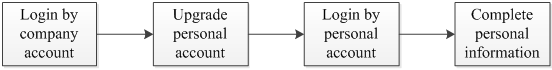
Login by the buyer badge's number:Please key in the buyer badge’s number or the number at the bottom of the badge to login Buyer E-Service Tool. Fill in or change personal email and submit information. After activating the email, you can use the email address and new password or the badge’s number and new password to login, and then complete personal information.
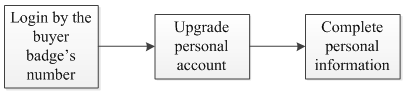
Login by email:Please key in email and password to login for the first time. The system will remind you if you need to bind the buyer badge, if so, the system will bind the badge and current email. You could complete personal information after binding.
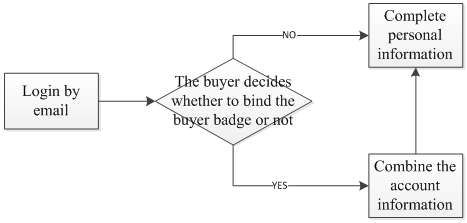
Overseas buyers apply for invitation
The administrator of overseas buyers applies for invitation:The administrator of overseas buyers login Buyer E-Service Tool and helps company’s staff to complete their information. Click Invitation Application, tick off staff that needs to apply for invitation, and choose invitation’s type and purchase intention and then submit. After the application is successful, you can click Application List to check the application records. The e-invitation can be browsed and printed in the Application List.
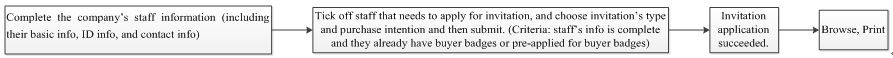
Overseas buyers apply for invitation:Overseas buyers login Buyer E-Service Tool to complete their information. After clicking Invitation Application, the system will judge if the buyer has already had the buyer badge or pre-applied for the buyer badge. If no, the system will give a reminder to remind the buyer to pre-apply buyer badge. If yes, you can continue to choose invitation’s type and purchase intention and then submit. After the application is successful, you can click Application List to check the application records. The e-invitation can be browsed and printed in the Application List.
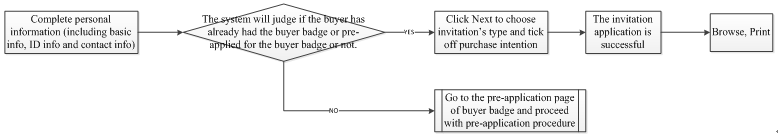
The Chinese representatives of overseas buyers apply for invitation
The administrator of Chinese representatives of overseas buyers applies for invitation:The Administrator of Chinese representatives of overseas buyers login Buyer E-Service Tool and helps company’s staff to complete their information. Click Invitation Application, tick off staff that needs to apply for invitation, and choose invitation’s type and purchase intention and then submit. 3-5 working days will be needed for review. After the application passes review, the invitation can be browsed and printed in the Application List.
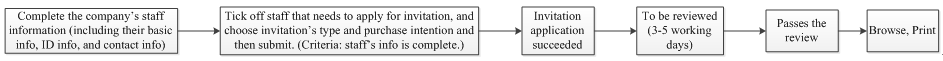
The Chinese representatives of overseas buyers apply for invitation:The Chinese representatives of overseas buyers login Buyer E-Service Tool, join the company, complete personal information, and click Send Application. The system will send emails to the company's administrator and wait for him/her to uniformly apply for invitation.
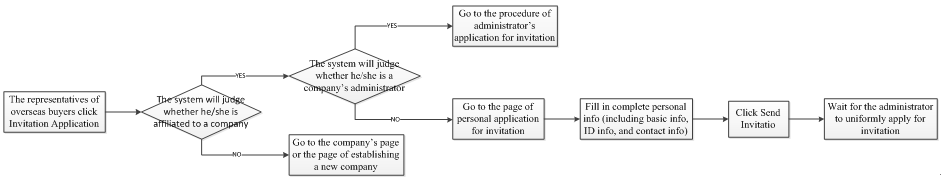
Overseas buyers pre-apply for buyer badge
The opening time of application is synchronized with the opening time of invitation letter application.
The verifying time for online Buyers Badges pre-appliction: from March 1 to May 5 for Spring Sessions; and from Sep. 1 to Nov. 4 for Autumn Sessions.
Pre-application status does not affect your application for Canton Fair invitation letter.
Overseas buyers pre-apply for buyer badge:The overseas buyers login Buyer E-Service Tool to complete their information. Click Next, choose invitation's type and purchase intention and then submit. During the verifying period, the applecation will be verified as soon as possile, and the result will be sent through online message and email. After the application passes review, the invitation can be browsed and printed in the Application List. During the Canton Fair, the invitation could be brought to the site for free badges.
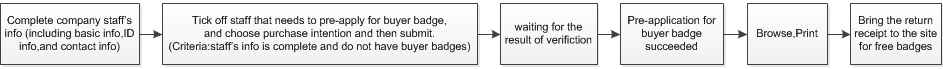
The administrator of overseas buyers pre-applies for buyer badge:The administrator of overseas buyers login Buyer E-Service Tool and helps company's staff to complete their information. Click Buyer Badge Pre-application, tick off staff that needs to pre-apply for buyer badge, and choose invitation’s type and purchase intention and then submit. During the verifying period, the applecation will be verified as soon as possile, and the result will be sent through online message and email. After the application passes review, the invitation can be browsed and printed in the Application List. During the Canton Fair, the invitation could be brought to the site for free badges.
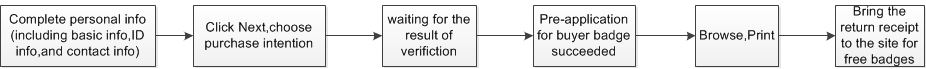
Translation Reservation
Translation Reservation: The overseas buyers login Buyer E-Service Tool to fill in the form of translation reservation and then submit. The system will send you a confirmation email within 3-5 working days. The buyers could click the confirmation email to finish the first confirmation. The system will send the second confirmation email to the overseas buyers 5 days prior to the working time. The buyers can click this email to finish the second confirmation. You can print the reservation receipt and bring it to the Translation Center at site in the Canton Fair.
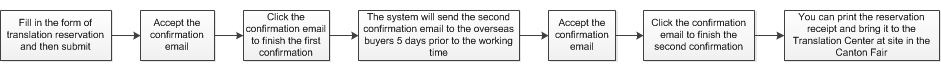
Please feel free to give your inquiry in the form below, We will reply you in 24 hours.


Scan visit mobile website